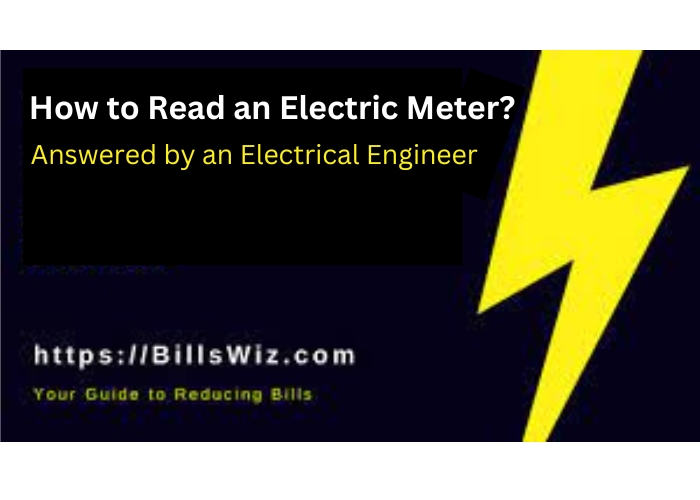Looking to learn how to read an electric meter in order to give the reading to your supplier or to check the bill you have received?
There are different types of meters that utility companies use, and each one can be read in a certain way.
I will show you here how you can read digital, electronic, and analog (dial) electricity meters.
How to Read an Electric Meter?
As a general role, you read electric meters by taking the numbers from the left to the right, ignoring the ones written or surrounded in red, or the ones one the right of the (.) symbol.
The reading would be in kWh.
To make this easier to understand, I will explain how to read each type of electricity meter display along with photos.
How to Read a Digital Electric Meter? (Single-Reading, Double-Reading)
In order to read a digital display electricity meter, you need to look at the numbers and read them from the left to the right, and you can ignore the digits written or surrounded in red.

The number surrounded in red is a fraction of (0.1) of one kWh, it doesn’t affect the electricity bill value that much, therefore, you can ignore it when reading the meter.
The above illustration is for one type of the digital display electric meters, which shows one reading only.
This means that you are billed the same rate regardless of the time of the day.
There are some digital electricity meters that come with two readings, like the following one.
This meter is used when the company has a billing strategy that is based on charging you two different tariffs based on what time of the day you consumer electricity.
For example, for the above meter, the first reading might be active and record the consumption during the night hours, while the second one would record the consumption during the day.
And the cost per kWh would be different for each reading, based one every energy company.
In this case, you need to read every number alone and give them to the utility company, or to double check the electricity bill.
How to Read an Electronic Electricity Meter?
in order to read electronic display electricity meter, you need to read the numbers from the left to the right, and it will give you the reading in kWh.
For the digits on the right side of the (.) symbol, these can be ignored as they represent a small fraction of kWh and won’t really affect the value of the bill.
For example, in the previous photo above, the reading is 327.5 kWh, but you can just read it as 327 kWh.
The above is a single reading meter that is used when the energy company bills you the same rate regardless of the time of consumption.
But as it is with the digital meters in the previous section, sometimes the electronic display electricity meters come with two readings showing on two screens where you get billed for two different tariffs based on the time of the day or night.
In that case you need to take both readings.
And with some meters, there’s one screen that can give you two readings.
You know if this is the case if there was a small number on the left of the reading (indicated in red in the image above).
That means that this is the first tariff reading, and there would be two buttons on the meter numbered as (1 & 2), or as arrows to left and right, and when you click on any of them, you can find the second reading.
How to Read a Dial Electric Meter? (Analog Electricity Meter)
Reading a dial or analog electricity meter comes by taking the numbers from the far left to the right, ignoring the red one if it exists.
Each of the dial indicators comes with numbers from 0 to 9.
In order to read the dial electricity meter correctly, follow these steps:
- Go first to the dial on the far left and then move to the right.
- If the arrow pointer is located between two numbers (e.g. 1 & 2), you take the lower number and write it down.
- If the pointer is directly on one of the numbers (like the second dial from the left in the image above), you right down that number and underline it.
- If the pointer of the dial just one the right of the underlined number (third dial from left on the above image) comes between 9 and 0, then write it down, and then come back to the previous one that was number one and reduce it by one. (In the example above, the 4 becomes 3).
- Continue with all other dial indicators.
- If there’s one dial where the color of the numbers or circle is different (usually in red), then you can ignore that one as it indicates a fraction of 1 kWh, and won’t really affect the electricity bill value.
How to Read a Smart Electric Meter?
Usually, smart electric meters send the reading directly to the energy company.
But depending on the manufacturer, you can read the smart electricity meter similar to the electronic display meter mentioned earlier, by going through digits from the left to the right and ignoring the number that comes on the right of the (.) symbol.
If the display screen doesn’t show the reading, then you need to use the buttons available (arrows or numbers) in order to search for the reading, until you find a number of multiple digits that has the (kWh) abbreviation on its right side.
And similar to the electronic display meters, the smart meters might record with two different readings for two different rates, and if that was the case, there would be a small number (1 or 2) on the left side of the reading.
Recommended for US Homeowners:
Related: Worried about Your Next Electricity Bill? Here’s How 1,000’s of US Homeowners Get Almost $0 Bills!
Related: Are You Missing Out on This Tax Credit Opportunity? (And 3 Other Benefits!)
Conclusion – Reading an Energy Meter Is Easy
As you saw above, you can read any type of electricity meters as per the instructions and illustrations I showed you.
If you are trying to double check the reading because you believed that you received an unusually high bill and you find that the reading on the meter is very different from the reading on the bill, then you can check out our high electric bill complaint letter template in order to contact the utility company and rectify this situation.
In case that you still have a problem reading your energy meter, please, tell me in the comments below, and try to take a photo and share it with me and I will do my best to help you asap